Introduction to Excel VBA - A Complete Guide
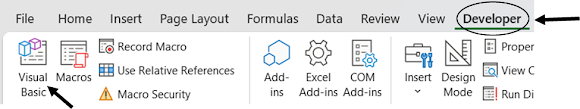
Thank you for visiting this page. I welcome you in this our very first chapter which is Introduction to Macros/VBA.If you are a beginner you are on the right page. One important thing, you will see my VBA code images which are shown in this article in a bit different color as I have customized it for my sake. I like dark background and thick font so please don't think much on that. It has nothing to do with learning. Let us begin and be a Rock Star! What are we going to cover? 1.What is a VBA and How it can help you in Excel Tasks? 2.Introduction To a VBA Editor 3.What is a Project Explorer? 4.What are the Modules,Sheets and ThisWorkbook Tabs? 5.Record a Macro 6.How to Run a Macro 7.How to Stop a Macro 8.How to Edit a Macro with some interesting scenarios 9.Assign the shortcut keys to your Macro 10.Adding Comments in a Macro 11.What is a difference between a Macro and VBA? 12.How to Select Cells using VBA 13.How can we select Sheets 14.Discuss Subscript Out of Range e...